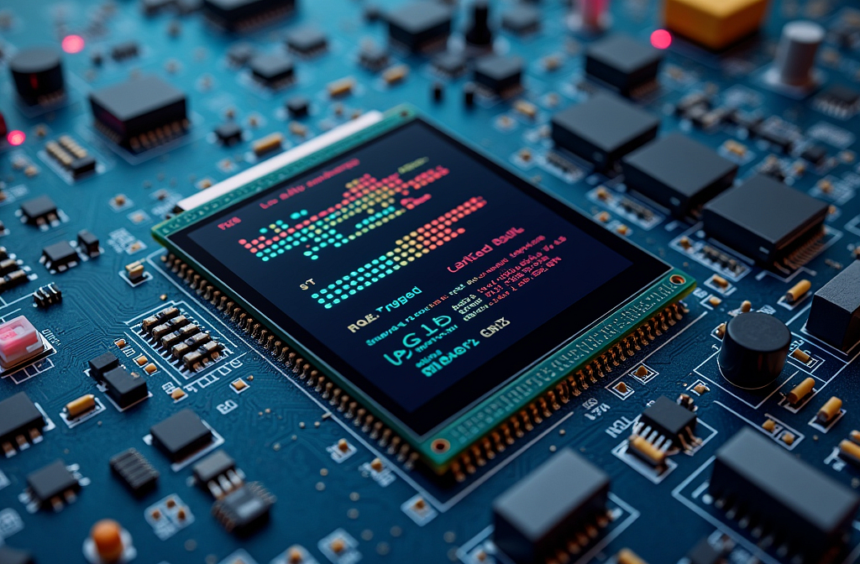In the realm of embedded systems, microcontrollers power a vast array of devices, from smart home appliances to industrial control systems. As these devices become more sophisticated, the demand for intuitive and visually appealing graphical user interfaces (GUIs) has surged. However, developing GUIs for microcontrollers presents a unique set of challenges that developers must navigate. This article explores these challenges and offers strategies to overcome them, paving the way for creating compelling interfaces on resource-constrained devices.
Limited Resources: The Primary Hurdle
The most significant challenge in microcontroller GUI development is the limited resources available. Unlike desktop or mobile platforms, microcontrollers typically have constrained memory, processing power, and storage capacity. This scarcity of resources demands careful optimization and innovative approaches to GUI design and implementation.
Microcontrollers often have limited RAM and flash memory, which can make it challenging to store and manipulate complex graphical elements. To overcome this, developers must employ efficient memory management techniques. This might include using compressed graphics formats, implementing memory pooling, or utilizing external memory when available. Another effective strategy is to use memory-efficient data structures and algorithms. For instance, employing bitmap fonts instead of vector fonts can significantly reduce memory usage while still providing attractive text rendering.
The limited processing power of microcontrollers can make it difficult to achieve smooth animations and responsive user interfaces. To address this, developers need to optimize their rendering algorithms and use hardware acceleration when available. One approach is to implement partial screen updates, refreshing only the parts of the screen that have changed rather than redrawing the entire display. This can dramatically improve performance, especially on devices with larger screens.
Display and Input Limitations
Microcontroller-based devices often use small, low-resolution displays, which can limit the complexity and visual appeal of the GUI. Overcoming this challenge requires thoughtful design choices and creative use of available screen real estate. When designing for small screens, every pixel counts. Developers need to prioritize essential information and controls, using space-efficient UI elements. Techniques like using icons instead of text labels, implementing scrolling menus, or employing tab-based interfaces can help maximize the use of limited screen space.
Many microcontroller-based devices use monochrome or low-color displays. This limitation requires careful consideration of color choices and contrast to ensure readability and visual appeal. Using high-contrast color schemes and avoiding reliance on color alone for conveying information are crucial strategies.
Input method constraints also pose a significant challenge. Microcontroller-based devices often lack traditional input methods like keyboards or mice. Instead, they might use touchscreens, buttons, or other specialized input hardware. For devices with touchscreens, it’s crucial to design interfaces with sufficiently large touch targets and clear visual feedback. Implementing gestures can provide additional functionality without cluttering the interface, but care must be taken to ensure these gestures are intuitive and discoverable.
For devices with physical buttons, creating an intuitive navigation scheme is essential. This might involve implementing a focus system that clearly indicates which UI element is currently selected, and ensuring that all parts of the interface are accessible via button navigation.
Development Environment and Tools
The development environment for microcontroller GUIs can be more challenging than those for desktop or mobile platforms. Specialized tools and frameworks are often required to bridge the gap between design and implementation.
Using an integrated development environment (IDE) specifically designed for microcontroller GUI development can significantly streamline the process. Tools like SquareLine Studio offer features tailored for resource-constrained environments.
Leveraging a GUI framework designed for microcontrollers can accelerate development and help overcome many common challenges. These frameworks often provide optimized drawing routines, memory-efficient widget libraries, and tools for managing resources effectively.
Testing and Debugging Challenges
Testing and debugging GUIs on microcontroller-based devices can be particularly challenging due to limited debugging capabilities and the difficulty of simulating real-world conditions.
Using simulators or emulators can greatly aid in the development process, allowing developers to test their GUIs without constantly deploying to physical hardware. However, it’s important to remember that these tools may not perfectly replicate the performance characteristics of the actual device.
When possible, implementing logging mechanisms or using debug interfaces can provide valuable insights into the behavior of the GUI on the actual hardware. Some development tools offer features for real-time monitoring of resource usage and performance metrics, which can be invaluable for optimization.
Cross-Platform Considerations
Many microcontroller-based products come in multiple variants with different display sizes or capabilities. Designing a GUI that can adapt to these different configurations without requiring a complete redesign for each variant is a significant challenge.
Implementing responsive design techniques, similar to those used in web development, can help create interfaces that adapt to different screen sizes and resolutions. This might involve using relative sizing for UI elements, or defining different layouts for different screen configurations.
Creating abstraction layers in the GUI code can help manage differences between hardware variants. By isolating hardware-specific code, it becomes easier to adapt the GUI to different platforms without major rewrites.
Conclusion
Developing GUIs for microcontrollers is challenging but rewarding. By understanding and addressing the unique constraints of these resource-limited environments, developers can create intuitive and visually appealing interfaces. Tools like SquareLine Studio are making it easier to design and implement sophisticated GUIs on microcontrollers, pushing the boundaries of what’s possible in embedded interface design.